Data Provider Interface (DPI)#
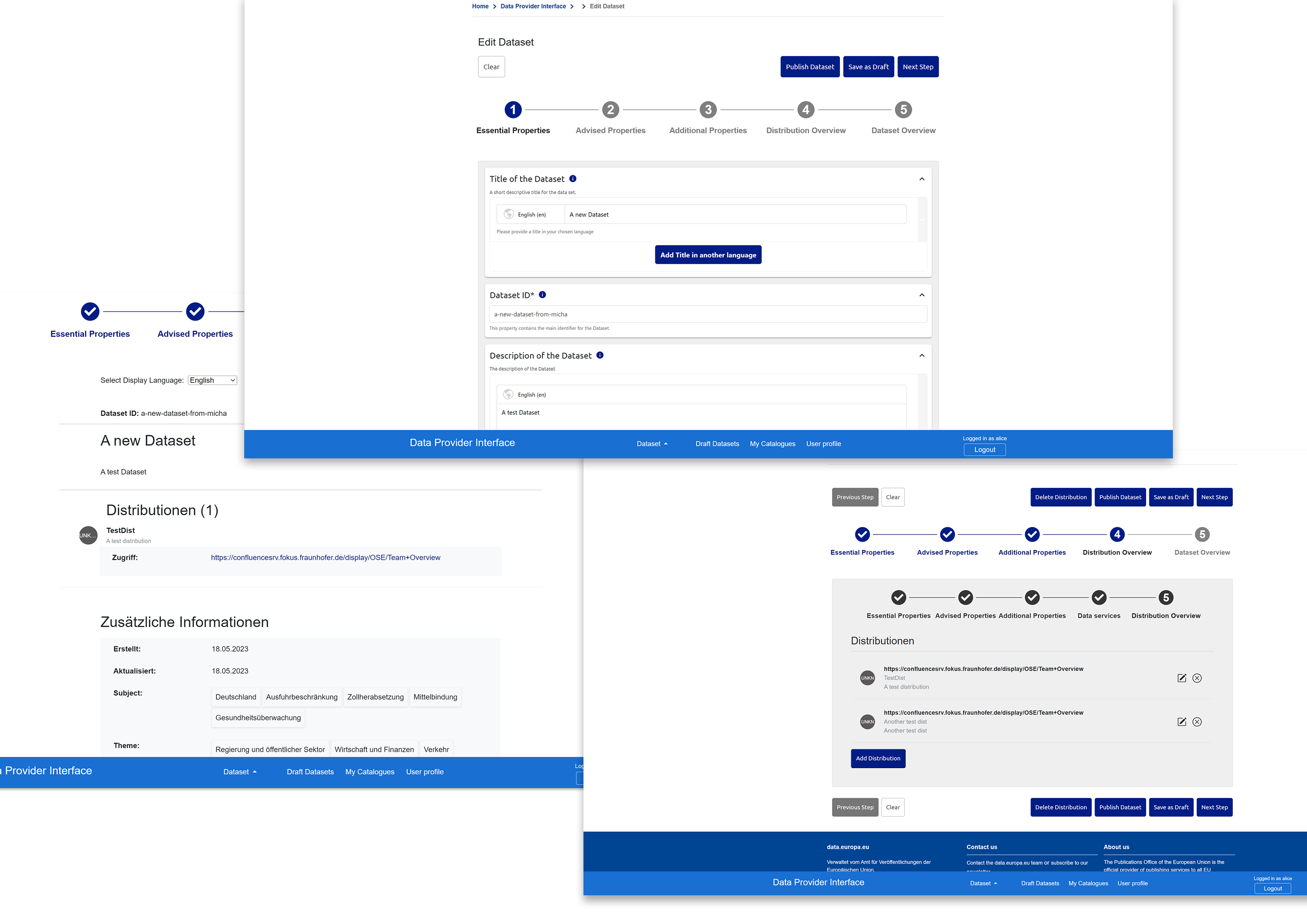 In order to be able to independently insert datasets or catalogues into the data portal, there must be input fields that are adapted to the required specifications. The Data Provider Interface provides a guideline for the simplified creation of datasets/catalogues. It's based on Vue Formulate. The collected metadata (contents of the filled-in fields) are converted into an RDF dataset by a converter after the input has been saved. In addition, the DPI offers the possibility to edit and delete datasets/catalogues created by the user.
In order to be able to independently insert datasets or catalogues into the data portal, there must be input fields that are adapted to the required specifications. The Data Provider Interface provides a guideline for the simplified creation of datasets/catalogues. It's based on Vue Formulate. The collected metadata (contents of the filled-in fields) are converted into an RDF dataset by a converter after the input has been saved. In addition, the DPI offers the possibility to edit and delete datasets/catalogues created by the user.
Important
Datasets/catalogues that have not been created via the DPI can cause problems due to deviations in the metadata
A great added value of the DPI, is that it's fully DCAT-AP compliant. Creating datasets/catalogues therefore guarantees a high quality of the datasets/catalogues. To edit entries, the DPI offers flexible navigation within the categories and an overview page summarizing all metadata created. Currently supported specifications include DCATAP and DCATAP.de.
Features#
- Create, edit and delete datasets
- Create, edit and delete catalogues
- Support for all DCAT-AP properties
- Store datasets as drafts
- View all draft datasets- including the DCAT-AP raw RDF
- Support for DOI registration via a third-party provider
Important
To support storing drafts, which are not publicly accessible, you will need to add and configure a second triplestore in hub-repo. Look for the configuration values mentioning a shadow triplestore.